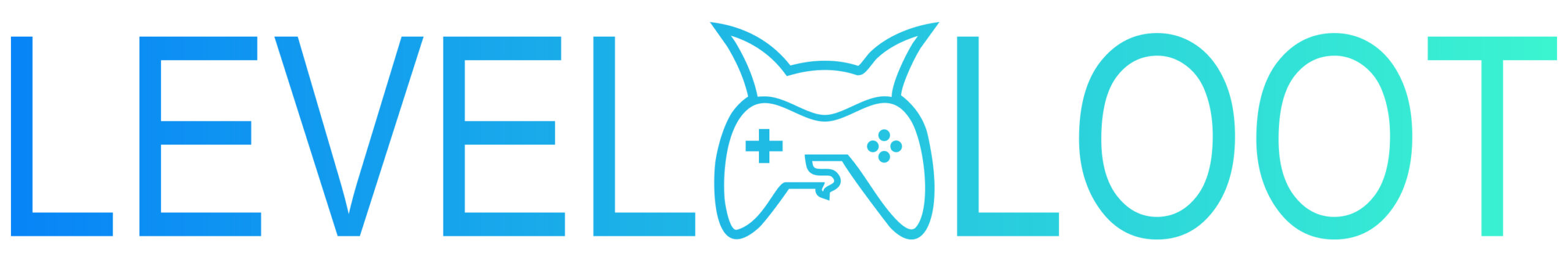If you’re a Coin Master player, you already know how important Gold Cards are! These shiny cards help you complete card collections, unlock rewards, and even upgrade your villages faster.
But here’s the catch – Gold Cards cannot be sent anytime you like. You can only send them during special events.
What Are Gold Cards in Coin Master?
Gold Cards are some of the rarest and most exciting collectibles in Coin Master. These shiny cards are essential for completing your card sets, unlocking rewards, and boosting your progress in the game. However, trading Gold Cards is not something you can do every day. Unlike normal cards, Gold Cards can only be sent or received during special Gold Trade Events organized by Coin Master. These limited-time events are the only way to exchange your duplicate Gold Cards with friends.
When Can You Send Gold Cards?
You can send Gold Cards only during special Gold Trade Events in Coin Master.
According to the official support page:
- Gold Cards can only be traded in special events.
- The event will show which specific Gold Cards are tradable. So you must wait for those events to be active.
How to Send Gold Cards in Coin Master
Gold Cards are among the most valuable collectibles in Coin Master. They help players complete rare card sets, unlock huge rewards, and level up faster in the game. But unlike normal cards, Gold Cards can’t be traded anytime. They’re special — and can only be sent or received during official Gold Trade Events hosted by the game. These events are limited-time opportunities where selected Gold Cards become tradable, allowing you to exchange duplicates with your friends.
To send a Gold Card, first open your Coin Master app and tap on the menu icon (≡), then go to your Card Collection. Find the set that contains the Gold Card you wish to trade. Tap on that Gold Card — if it’s eligible for trade during the current event, you’ll see a “Send” button. Simply tap Send, choose a Facebook friend who also plays Coin Master, and confirm. Within seconds, your Gold Card will be sent directly to your friend’s collection. It’s a simple process, but only works if you meet all the trading requirements.
Before sending, remember that you can only trade duplicate cards — you can’t send the only copy you own. Also, there’s a daily limit of five card sends, which includes both normal and Gold Cards. Most importantly, trading is only possible during the Gold Trade Event, so if you try to send a Gold Card outside this event, the “Send” button will remain greyed out. Keep an eye on Coin Master’s official Facebook page or in-game notifications to know when the event is live and which Gold Cards are available for trade.
If you want to make the most of these events, start saving your duplicate Gold Cards and coordinating with friends in advance. Join Coin Master Facebook groups or trading communities to find active players willing to exchange Gold Cards. Timing and teamwork are key — trade smartly, help your friends complete their collections, and you’ll all progress faster. With every successful trade, you’ll move closer to becoming a true Coin Master legend.
Rules for Sending Gold Cards
Here are key rules to remember:
| Rule | Details |
|---|---|
| 🎴 Duplicate Requirement | You can only send a card if you have more than one copy of it. You can’t send your only copy. |
| 🕒 Event-Only | Gold Cards can only be sent during the designated Gold Trade Event. Outside of that, you cannot trade them. |
| 🔁 Which Cards | Only specific Gold Cards listed in that event can be traded. Not all Gold Cards are always tradable. |
| 👥 Friends List | Must be friends (connected) in game/Facebook to send. |
💡 Pro Tips to Maximize Gold Card Trades
- Join Facebook Trading Groups – Many players trade Gold Cards here safely.
- Save Duplicates – Never sell duplicate Gold Cards; trade them during events.
- Track Events – Check in daily to catch the latest Gold Trade Event.
- Exchange Smartly – Trade only for cards that help you complete valuable sets.
Conclusion
Sending Gold Cards in Coin Master is a great way to help your friends, complete card sets faster and increase your standing in the game.
Just remember: You can only send Gold Cards during special Gold Trade Events, you must have duplicates, and you must be friends with the recipient in the game. Keep your duplicates safe, coordinate with your network, and watch for the next event—then you’ll be sending Gold Cards like a pro!