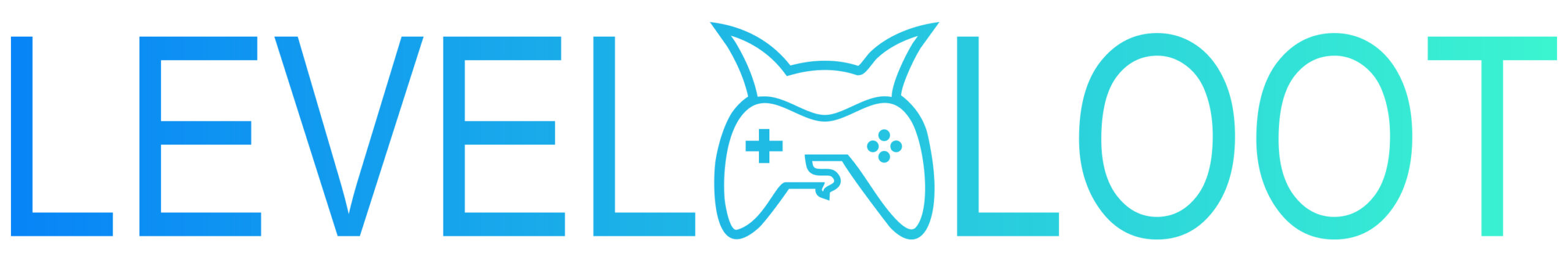If you’re tired of constant raids or attacks from a specific player in Coin Master, you might be wondering — can you block them? Unfortunately, Coin Master doesn’t offer a direct in-game “Block Player” option. But don’t worry — there are still effective ways to limit interaction and stop unwanted players from attacking or raiding your village.
In this guide, we’ll explain how blocking works in Coin Master, what alternatives you can use, and how to manage your privacy effectively.
Can I Block Someone in Coin Master?
No, you can’t directly block a player inside the Coin Master app. The game doesn’t have a built-in feature that allows users to block other players. Every time someone raids or attacks, the target is selected randomly from global players or friends connected through Facebook.
However, if you’re getting attacked or raided too often by the same person, it usually means they are on your Facebook friend list — and that’s where you can take action.
How to Stop a Player from Raiding or Attacking You
Since you can’t block in Coin Master directly, here are the best methods to reduce or stop raids and attacks from specific players:
1. Remove the Player from Your Facebook Friends List
Most Coin Master friends are connected through Facebook. If you delete the player from your Facebook friends list, they won’t appear in your in-game friend list anymore.
Steps:
- Open Facebook and go to your Friends list.
- Search for the person you want to remove.
- Click on “Unfriend” or “Remove Friend.”
- Restart your Coin Master app — they’ll no longer be connected.
Once removed, they can’t raid or attack your village as frequently, since the game prioritizes your Facebook friends first.
2. Adjust Facebook Game Permissions
If you don’t want to delete the person completely, you can restrict Coin Master’s access.
Here’s how:
- Go to Facebook Settings → Apps and Websites.
- Find Coin Master in the list.
- Click Edit and choose to remove or limit access to your friend list.
This will prevent Coin Master from using your Facebook friend data, reducing unwanted interactions.
3. Play Anonymously (Without Facebook Login)
Another trick is to log out of Facebook from Coin Master and play anonymously. This way, the game can’t link you with your Facebook friends, and no one will be able to raid you personally.
- Open Coin Master Settings
- Tap on Logout from Facebook
- Restart the game and play with a guest account
4. Use Shields and Ghost Mode Wisely
You can’t always stop a raid, but you can minimize the damage:
- Activate shields whenever possible.
- Use ghost mode: Avoid spinning or attacking for some time; this can make your village less visible for random raids.
While not an official feature, players believe ghost mode helps stay off the radar temporarily.
What Happens After You Remove a Player?
Once removed, the person will:
- No longer appear in your Coin Master friend list.
- Stop receiving your game gifts and trades.
- Not be able to raid or attack you directly.
However, they might still appear as a random player occasionally since Coin Master has a global player pool — but the chances are much lower.
Final Thoughts
Although you can’t directly block someone in Coin Master, removing them from Facebook or restricting app permissions works just as effectively. Coin Master is a social and competitive game — raids and attacks are part of the fun. But if someone is bothering you repeatedly, taking these steps can help you enjoy the game peacefully again.
Remember: focus on building your village, collecting cards, and spinning smartly — and let the attacks roll off your back!
Frequently Ask Questions
No, Coin Master doesn’t offer a direct “Block Player” feature. However, you can stop specific players from raiding or attacking you by removing them from your Facebook friends list or adjusting your Facebook game permissions.
You can stop a friend from raiding by unfriending them on Facebook or limiting Coin Master’s access to your Facebook data. Once you remove the person and restart the game, they’ll no longer appear in your raid list.
Yes, random global players can still raid or attack you. Coin Master automatically assigns random opponents to keep the game competitive.
Yes, blocking someone on Facebook prevents them from seeing or connecting with you in Coin Master. They won’t appear in your friends list, and your village will no longer be a target for them.
Yes, removing friends means you may lose access to daily free spins, card trades, and gift links shared through your friends list. It’s best to remove only the players who constantly attack you.
Yes, you can log out of Facebook and play as a guest. This removes all friend connections and keeps your account anonymous, reducing targeted raids and attacks.