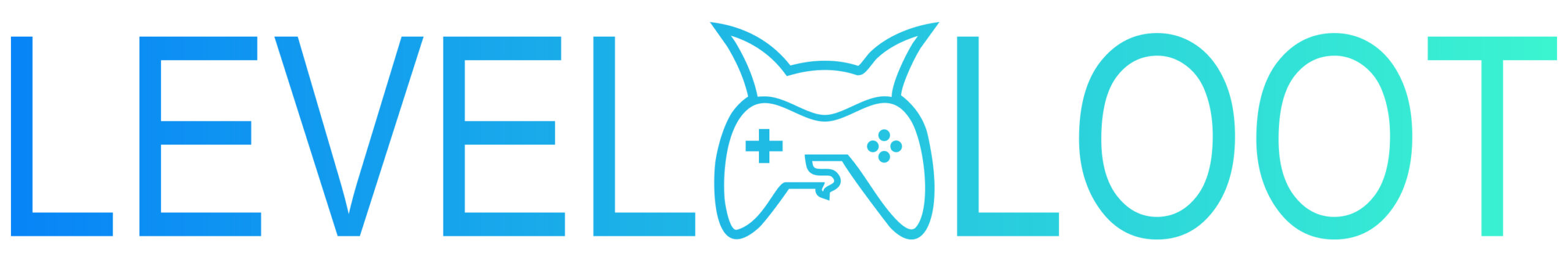Have you ever wondered how some Coin Master players manage to stay hidden and protect their villages from attacks? That’s where Ghost Mode comes in. Ghost Mode allows you to hide your Coin Master account from your friends, making it harder for them to raid or attack your village. If you’re tired of losing coins or getting raided, this feature can be a real game-changer.
In this guide, you’ll learn how to enable Ghost Mode, what it actually does, and tips to protect your village while staying invisible.
What is Ghost Mode in Coin Master?
Ghost Mode in Coin Master is a method that hides your village and progress from your Facebook friends. Normally, Coin Master connects with Facebook to show your profile to others who play the game. But if you disconnect or play anonymously, you’ll appear “invisible” — meaning your friends can’t see or attack your village.
In simple terms, Ghost Mode = Play without showing your name or village to others.
However, it’s important to know that this isn’t an official in-game feature. It’s more like a trick or workaround that lets you play privately by changing your Facebook connection settings.
How to Activate Ghost Mode in Coin Master (Step-by-Step)
Follow these simple steps to activate Ghost Mode and hide your Coin Master village:
Step 1: Disconnect Coin Master from Facebook
- Open your Facebook app or visit facebook.com.
- Go to Settings → Apps and Websites.
- Find Coin Master in the list and click Remove.
- Confirm your choice to disconnect the game from your Facebook account.
This action will hide your Coin Master profile from your Facebook friends list.
Step 2: Clear Game Cache (Optional but Recommended)
If you’re using an Android phone:
- Go to Settings → Apps → Coin Master → Storage → Clear Cache.
For iPhone:
- Uninstall and reinstall the Coin Master app to reset connections.
This ensures that your account is completely disconnected and refreshed.
Step 3: Reopen Coin Master and Play as Guest
Once you reopen Coin Master, don’t log in with Facebook.
- Choose “Play as Guest” when prompted.
- You’ll now appear as a new player without any visible connection to your Facebook friends.
Congratulations! You’re now in Ghost Mode — your village won’t be visible to friends, and they can’t attack you.
Important Note
While Ghost Mode helps hide your village, you’ll lose access to some features like:
- Sending and receiving cards from friends
- Getting free spins from social links
- Saving progress via Facebook
So, consider whether privacy or social features are more important to you before enabling Ghost Mode.
Conclusion
Activating Ghost Mode in Coin Master is a simple yet effective way to protect your village and play in peace. While it has a few downsides, like losing social rewards, it’s perfect for players who value privacy and don’t want constant raids from friends.
Try enabling Ghost Mode today and enjoy a more peaceful Coin Master experience! More read to benefits of using Ghost Mode in Coin Master.
Frequently Ask Questions
No. Ghost Mode is not an official in-game feature. It’s a trick used by players to hide their identity by disconnecting Facebook.
Not through Facebook friends. You can still collect free spins via Coin Master’s daily links and events.
If your progress was only saved through Facebook, disconnecting may reset your game. To avoid this, connect your progress to a backup account first.
No. Once you’re disconnected from Facebook, your profile won’t appear in their attack or raid options.
If your Facebook friends no longer see your Coin Master profile, and you’re not receiving friend-related rewards, your Ghost Mode is active.