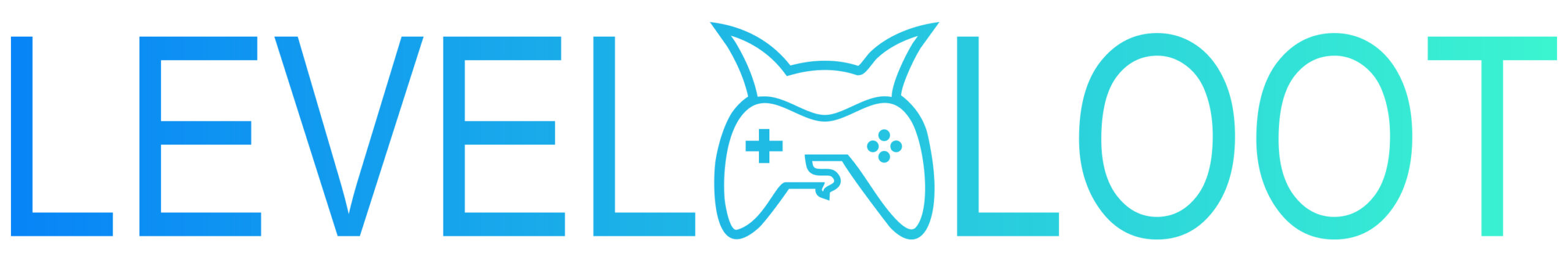Feeding your pet in Coin Master is the key to earning extra rewards during raids, attacks, and events. Pets like Foxy, Tiger, and Rhino each have unique powers that boost your gameplay. Keeping them awake ensures you never miss out on their special bonuses.
To feed your pet, tap the paw icon on the main screen to ope n the Pet Menu. Choose the pet you want to activate and tap the Feed button. Each feeding requires a Pet Snack, which keeps your pet awake and active for 4 hours straight.
During this active period, your pet’s power remains in effect. Foxy gives extra coins during raids, Tiger increases coins from attacks, and Rhino protects your village with extra shields. So, choosing the right pet for the right event can double your rewards easily.
You can earn Pet Snacks in several ways inside Coin Master. They’re often available from daily bonus spins, chests, events, or tournaments. Sometimes, you can also buy them directly from the in-game shop when they appear as special offers.
When the 4-hour timer ends, your pet falls asleep automatically. You’ll notice it stops helping you during spins or raids. Simply feed your pet again using another Pet Snack to reactivate its abilities.
Always make sure to feed your pet before playing Raid Madness or Attack Madness events. Doing so ensures you collect maximum coins and event points while your pet’s power is active. Timing your feeding correctly can make a big difference in how fast you progress.
Feeding pets is one of the simplest yet most powerful strategies in Coin Master. It helps you earn more coins, level up villages faster, and dominate events with fewer spins. So keep your pets happy, feed them on time, and let them work their magic!
💎 Summary Table
| Pet | Bonus | When to Use | Feeding Duration |
|---|---|---|---|
| 🦊 Foxy | Extra coins in Raids | During Raid Madness | 4 hours |
| 🐯 Tiger | Extra coins in Attacks | During Attack Madness | 4 hours |
| 🦏 Rhino | Shields your village | When under attack | 4 hours |