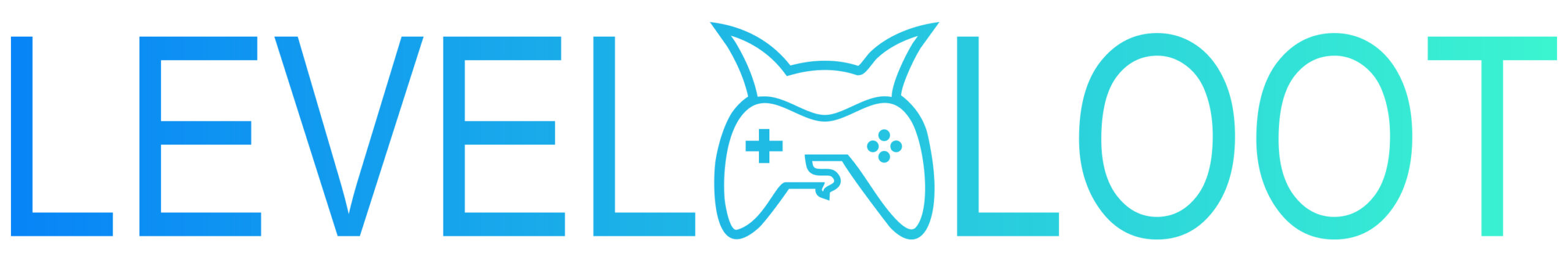Coin Master is one of the most addictive mobile games today, loved for its spins, raids, and village-building adventures. While it’s fun playing alone, the game truly shines when you interact with friends. Adding friends in Coin Master allows you to trade cards, send gifts, and enjoy raids together, making your gameplay faster and more enjoyable.
Why Adding Friends in Coin Master is Essential
Adding friends in Coin Master isn’t just about social interaction—it has several strategic benefits:
- Faster Card Collection: Many rare cards can only be completed through trading with friends.
- More Spins and Coins: Friends can send gifts that help you earn extra spins and coins.
- Raid Fun: Raiding friends’ villages can give you bonus coins, and having friends also protects you from excessive attacks.
- Event Advantages: Many in-game events require sending or receiving items from friends. Having more friends gives you an edge in these events.
By connecting with friends, you can progress faster, complete card sets, and maximize your rewards.
How to add friends in Coin Master Step-by-Step Guide
Adding friends is simple, but there are multiple ways to do it. Here’s a detailed breakdown:
1. Connect Your Coin Master Account to Facebook
Facebook is the main platform Coin Master uses for friend connections.
- Open Coin Master on your device.
- Tap the Settings gear icon on the main screen.
- Select Connect to Facebook.
- Log in to your Facebook account.
Once connected, the game automatically detects friends who are already playing Coin Master.
Pro Tip: Make sure your Facebook account has a list of active friends; otherwise, you might not see many suggestions.
2. Invite Friends from Facebook
After connecting Facebook, you can invite friends directly:
- Open the Friends section in the game.
- Tap Invite Friends.
- Choose friends from your Facebook list and send the invite.
Your friends will receive a notification and can join your game instantly.
Pro Tip: Send invitations in batches to avoid Facebook’s spam detection.
3. Use a Shareable Invite Link
Coin Master also allows you to invite friends via a link:
- Open the Friends section.
- Tap Invite.
- Copy the link or share it through WhatsApp, Messenger, or other social apps.
This method is perfect for friends who don’t use Facebook or want to join directly without social media.
Pro Tip: Share the link in gaming communities or social media groups for faster friend growth.
4. Add Friends Using Player ID
Some Coin Master versions allow adding friends with a unique Player ID:
- Ask your friend for their Player ID (found in their profile).
- Go to Add Friend in the game.
- Enter the Player ID and send the request.
Once accepted, you can trade cards and gifts easily.
Pro Tip: Keep a list of Player IDs in your phone or note app for quick future invites.
Tips to Get More Friends in Coin Master
Getting more friends in Coin Master can be tricky, but these strategies work:
- Join Coin Master Facebook Groups
Many groups are dedicated to trading cards and sharing spins. Being active helps you get friend requests quickly. - Share Your Invite Link on Social Media
Post your invite link on Instagram, WhatsApp, and gaming forums. Gamers looking for friends will add you instantly. - Participate in In-Game Events
Events often require sending and receiving gifts. Engaging with others in events is a great way to meet new players. - Ask Friends to Invite Their Friends
This snowball effect can help you grow your friend list exponentially. - Trade Cards Frequently
Players are more likely to send friend requests if they see you actively trading and helping others complete their sets.
Adding friends who don’t play Coin Master
Adding friends who don’t yet play Coin Master is possible, but only through invitations. You can send an invite via Facebook or a shareable link directly from the game. Once your friends click the link and install Coin Master, they will automatically appear in your friend list, allowing you to trade cards, send gifts, and participate in raids together. Until they join, you won’t be able to interact with them in-game, so it’s important to encourage them to install and log in regularly. Using this method, you can expand your friend network and enjoy faster progression in Coin Master even with friends who weren’t initially players.
Conclusion
Adding friends in Coin Master is not just a fun feature—it’s a strategic necessity. Connecting with friends helps you complete card sets faster, gain more spins and coins, and enjoy raids and events more effectively. Whether you connect via Facebook, Player ID, or invite links, having a strong friend network can transform your Coin Master experience.
So start sending invites, trading cards, and building your ultimate Coin Master friend list today!
Frequently Ask Questions
Ans: Yes, you can play solo, but adding friends gives you a significant advantage in spins, coins, and card collection.
Ans: There is no strict limit, but it depends on your Facebook connections. Most players have hundreds of friends in the game.
Ans: No, trading usually requires a Facebook connection or using the in-game Player ID system.
Ans: Yes, they receive a notification when you send coins, spins, or other gifts.
Ans: Both Facebook invites and shareable links work well. Sharing your link on social media or in chat groups often gets faster responses.