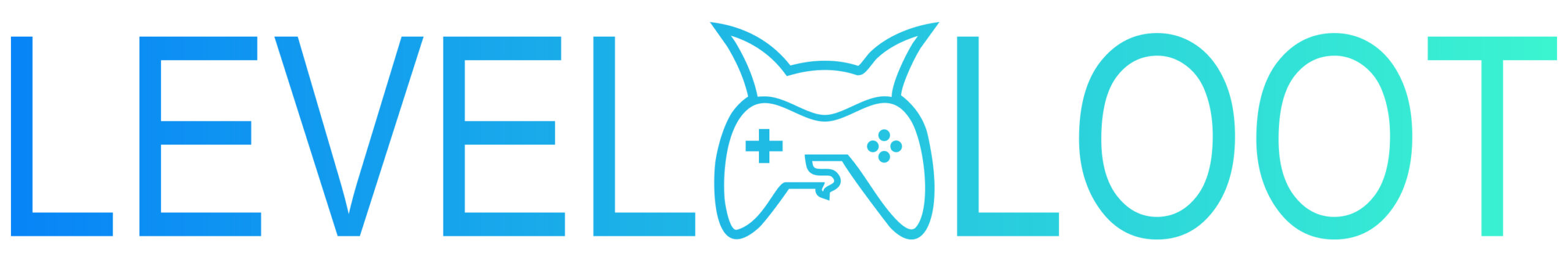Raids are a core way to earn big coin rewards in Coin Master but sometimes the raid target you get is a poor choice (a friend, an empty village, or low coins). This guide explains how raids are assigned, and shows the most reliable ways players use to change a raid target before digging — plus smart raid strategies so every raid counts.
What Is a Raid in Coin Master?
A raid in Coin Master happens when you use spins and get the “3 Pigs” symbol. This allows you to raid another player’s village and dig up their coins. There are usually three spots to dig — and the more coins the other player has, the bigger your reward.
How to Change Raids in Coin Master
If you don’t like the village or player selected for your raid, you can change the raid target using a simple trick.
Follow these steps carefully:
1. Airplane Mode Trick
- Trigger a Raid – Spin until you get the “3 Pig” symbols (Raid).
- Check Your Target – When the raid screen loads, check whose village it is.
- Don’t Start Digging Yet!
- Turn ON Airplane Mode on your phone.
- Go Back to the Game and Exit the Raid.
- Turn OFF Airplane Mode and reconnect to the internet.
- Reopen the Game – The raid will refresh, and you’ll get a new target.
✅ Tip: This trick doesn’t always work 100% of the time, but it’s the most common method players use.
2. App Restart Trick
If you didn’t start digging yet:
- Close Coin Master completely (swipe it off from background).
- Reopen the app immediately.
- The game might load a different raid target after reconnecting.
👉 This method is safer and faster than using Airplane Mode.
3. Use VPN (Advanced Users)
Changing your IP using a VPN can sometimes refresh the server connection, giving you a different raid target.
- Connect to a different country using VPN.
- Open Coin Master again.
- Trigger a new raid — you might get a different player.
⚠️ Note: Avoid doing this too often; frequent VPN switching might cause temporary connection issues.
Why Players Change Raids
Here are the top reasons why Coin Master players like to change raids:
- The target has no coins to loot.
- You got your friend’s village and don’t want to raid them.
- You want to target rich players for more coins.
- You’re saving pets’ XP or boosts for a bigger raid.
Pro Tips for Better Raids
- Use Foxy Pet – Foxy gives you an extra shovel, helping you earn up to 115% more coins per raid.
- Activate Pet Food Before Raiding – Always feed Foxy before spins if you plan to raid.
- Time Your Raids During Events – Raiding during “Raid Master” or “Village Master” events gives bonus rewards.
- Avoid Raiding Low-Level Villages – They often have little to no coins.
- Collect Chests After Every Raid – They may contain rare cards and pet XP.
Final Thoughts
Changing raids in Coin Master can help you earn more coins, avoid poor targets, and make your spins count.
Whether you use the airplane mode trick, restart method, or VPN refresh, the key is timing — never dig before changing.
Play smart, plan your raids, and soon you’ll become the ultimate Coin Master!
Frequently Ask Questions
No, you can’t directly choose your raid target in Coin Master. The game automatically selects players for you to raid. However, you can use the Revenge feature to raid someone who recently attacked your village. Simply tap the “Revenge” button when it appears to target that specific player — if they still have coins available.
To get richer raid targets, focus on upgrading your village, playing during Raid Madness events, and keeping your pet Foxy active. These steps increase your chances of landing high-coin raids and earning massive rewards.
Low-coin raids often happen because your village level is too low or you’re being matched with inactive players. Continue leveling up, play more frequently, and participate in events to get matched with players who have more coins to steal.
Activate your Foxy pet before starting a raid. Foxy increases the number of coins you earn from successful digs. Combining Foxy with Raid Madness events can multiply your total loot and help you progress faster.